Today entire day I was out of Office and when returned home the Internet connectivity was down and I was in a mood to write about How to create various DNS resource records in Windows Server 2008. I collected a Wireless USB device from one of my friend and installed it on my Windows Server 2008 R2, the machine from where I am writing all these stuffs about. I was planning to convert my Android Phone into a wi-fi hotspot and connect my Windows Server 2008 R2 to it through Wireless USB device and use phone’s internet connection. After installing Wireless USB device when I looked at Wireless Network Adapter it was disabled by default, I tried to enable it but no luck, it got disabled immediately. So here is the procedure how I enabled Wireless LAN Service and connect to AP running on my Android Phone.
Install Wireless LAN Service on Windows Server 2008
- Launch Server Manager by clicking Start > Administrative Tools > Server Manager.
- Click on Features and then Add Features as shown in below image.
- Select Wireless LAN Service and then press Next button.
- Click Install button to install Wireless LAN Service.
- Click Close button to end the Add Features Wizard
- Go to Network Connections by clicking Start > Control Panel > Network and Sharing Center > Change Adapter Settings, I found the Wireless Adapter enabled there. I right click on the Wireless Adapter and the clicked Connect/Disconnect.
- I selected my AndroidAP access point and then clicked Connect button to connect to it.
- I entered the Wireless WPA Security key and clicked OK button and got connected to the AndroidAP access point using this Internet Connection I have written this article.
By default Wireless LAN Service is not enabled on Windows Server 2008, this might be due to the fact that Windows Server 2008 is a server Operating System which generally connected to hi-speed wired Internet Connection. My original plan was to write about How to create various DNS resource records in Window Server 2008, but above situation came and I felt worth writing about it. About creating DNS resource records will be discussed in the Next upcoming article. Thanks for reading! Stay tuned.


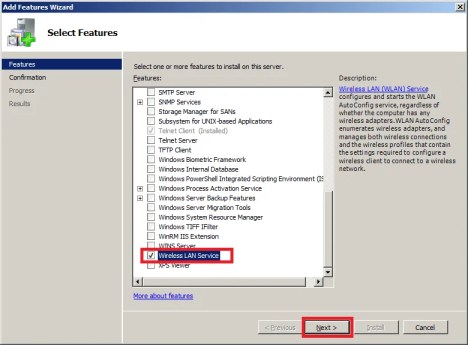





Good post. it really works for me… thanks
Similarly as discussed in this article we need to install Wireless LAN Service features on Windows Server 2012. To do so follow below steps:
Great. I dont know Wireless is disable in Window server 2008. this article is helpful in future.